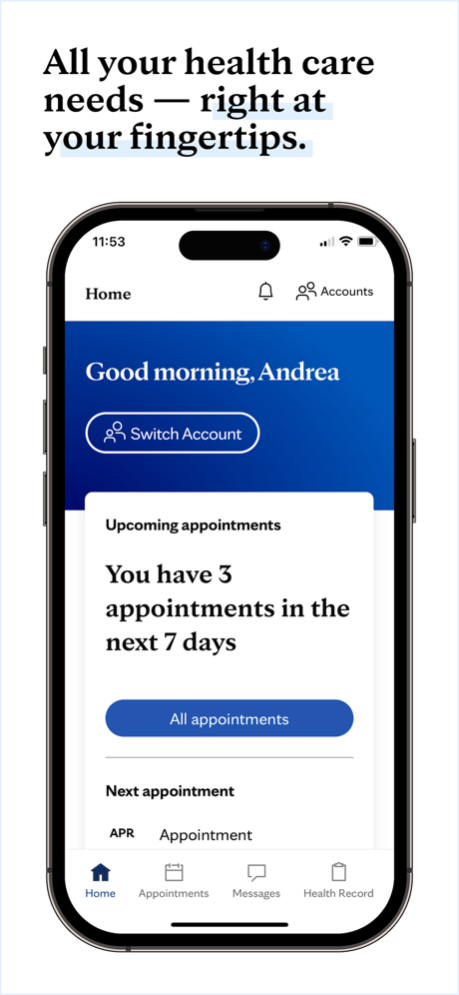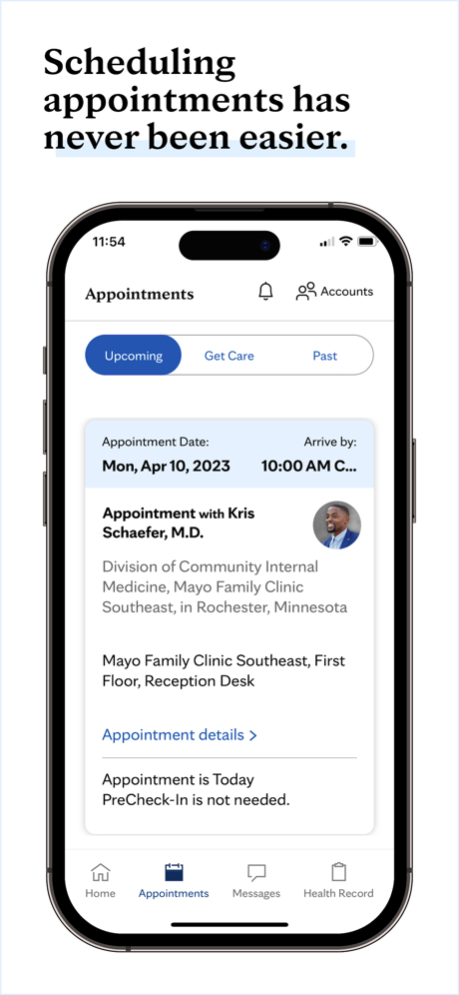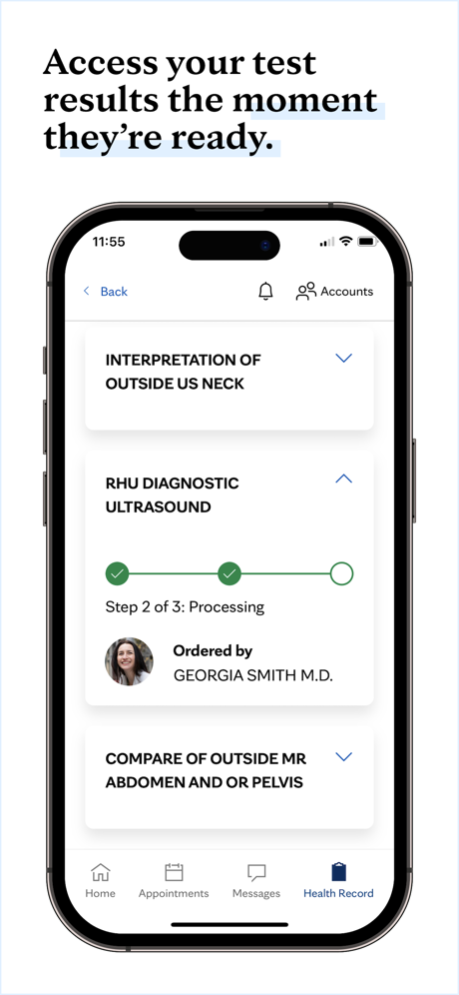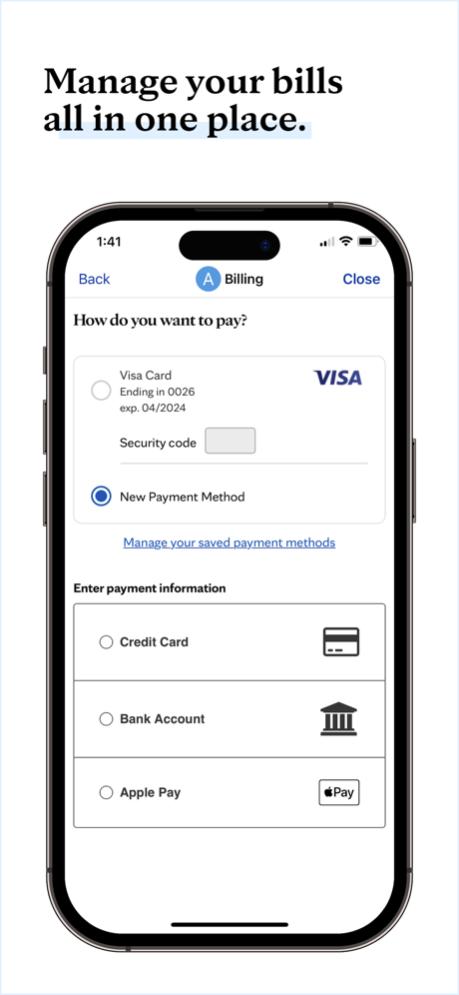Version History
Here you can find the changelog of Mayo Clinic since it was posted on our website on 2016-09-28.
The latest version is 11.6 and it was updated on soft112.com on 22 April, 2024.
See below the changes in each version:
version 11.6
posted on 2024-04-12
Apr 12, 2024
Version 11.6
Performance improvements and bug fixes.
version 11.5
posted on 2024-03-29
Mar 29, 2024
Version 11.5
Performance improvements and bug fixes.
version 11.4
posted on 2024-03-21
Mar 21, 2024
Version 11.4
Performance improvements and bug fixes
version 11.3
posted on 2024-02-22
Feb 22, 2024
Version 11.3
Performance improvements and bug fixes.
version 11.2
posted on 2024-02-07
Feb 7, 2024
Version 11.2
Performance improvements and bug fixes.
version 11.1
posted on 2024-01-22
Jan 22, 2024
Version 11.1
Minor enhancements and performance improvements.
version 11.0
posted on 2023-12-14
Dec 14, 2023
Version 11.0
Minor enhancements and performance improvements.
version 10.9
posted on 2023-11-10
Nov 10, 2023
Version 10.9
Minor enhancements and performance improvements.
version 10.8
posted on 2023-09-21
Sep 21, 2023
Version 10.8
Minor enhancements and performance improvements
version 10.7
posted on 2023-08-17
Aug 17, 2023
Version 10.7
Minor enhancements and performance improvements
version 10.6
posted on 2023-07-20
Jul 20, 2023
Version 10.6
Minor enhancements and performance improvements
version 10.4
posted on 2023-06-22
Jun 22, 2023
Version 10.4
Minor enhancements and performance improvements
version 10.3
posted on 2023-05-15
May 15, 2023
Version 10.3
Minor enhancements and performance improvements
version 10.2
posted on 2023-05-04
May 4, 2023
Version 10.2
Minor enhancements and performance improvements
version 9.8
posted on 2023-02-12
Feb 12, 2023
Version 9.8
Minor enhancements and performance improvements.
version 9.2
posted on 2022-08-13
Aug 13, 2022 Version 9.2
Apple Pay is now enabled for bill payments.
Minor enhancements and performance improvements.
version 9.1
posted on 2022-07-23
Jul 23, 2022 Version 9.1
We fixed some things behind the scenes to improve app performance and provide you with a better experience.
version 8.9
posted on 2022-05-13
May 13, 2022 Version 8.9
We fixed some things behind the scenes to improve app performance and provide you with a better experience.
version 8.8
posted on 2022-04-15
Apr 15, 2022 Version 8.8
We fixed some things behind the scenes to improve app performance and provide you with a better experience.
version 8.7
posted on 2022-04-01
Apr 1, 2022 Version 8.7
We fixed some things behind the scenes to improve app performance and provide you with a better experience.
version 8.6
posted on 2022-02-12
Feb 12, 2022 Version 8.6
We fixed some things behind the scenes to improve app performance and provide you with a better experience.
version 8.5
posted on 2022-01-06
Jan 6, 2022 Version 8.5
We fixed some things behind the scenes to improve app performance and provide you with a better experience.
version 8.4
posted on 2021-12-14
Dec 14, 2021 Version 8.4
We fixed some things behind the scenes to improve app performance and provide you with a better experience.
version 8.3
posted on 2021-10-19
Oct 19, 2021 Version 8.3
We fixed some things behind the scenes to improve app performance and provide you with a better experience.
version 8.2
posted on 2021-09-28
Sep 28, 2021 Version 8.2
In this release, we've made it easier than ever for you to access and share your COVID-19 vaccination and testing information. You can share your information using QR codes or download a copy of your vaccination record. We also fixed some things behind the scenes to improve app performance and provide you with a better experience.
version 8.1
posted on 2021-09-03
Sep 3, 2021 Version 8.1
We're always working to refine the Mayo Clinic app. With this release, we've made it easier for you to test your device prior to a video appointment so that you're all ready to go! We also fixed some things behind the scenes to improve app performance and provide you with a better experience.
version 8.0
posted on 2021-08-19
Aug 19, 2021 Version 8.0
With this release, we've made it even easier for patients to manage their appointments. Patients can now reschedule appointments through the app and the appointment time that patients see for video visits will automatically adjust to their local time zone.
version 7.9
posted on 2021-07-23
Jul 23, 2021 Version 7.9
Thanks for using the Mayo Clinic app! In this release, we updated the app icon and some branding within the app.
version 7.7
posted on 2021-06-24
Jun 24, 2021 Version 7.7
With this release, we made some improvements to the Appointment Check-In feature. Patients will now see instructions for next steps once they have checked-in for their appointment, as well as be able to manage location tracking settings through their Profile.
version 7.6
posted on 2021-05-06
May 6, 2021 Version 7.6
We are always working to refine the Mayo Clinic app. In this release, we fixed some things behind the scenes to improve app performance and provide you with a better experience.
version 7.4
posted on 2021-03-25
25 Mar 2021 Version 7.4
In this release, we updated some of our patient push notifications to take you right where you need to be in the app. In addition, the immunizations report was updated to include more details, such as the manufacturer and lot number.
version 7.4
posted on 2021-03-25
Mar 25, 2021 Version 7.4
In this release, we updated some of our patient push notifications to take you right where you need to be in the app. In addition, the immunizations report was updated to include more details, such as the manufacturer and lot number.
version 7.3
posted on 2021-02-11
Feb 11, 2021 Version 7.3
With this release, patients will be able to navigate straight to the Check Symptoms feature in the app from the COVID-19 resources page. Plus, accessibility gets some love. Patients who use screen readers will notice some enhancements on the appointment screens.
version 7.2
posted on 2021-01-21
Jan 21, 2021 Version 7.2
Happy New Year! In our first release of 2021, we're adding answers to Frequently Asked Questions about scheduling appointments to the Request Appointment tab. Already have an appointment? You’ll find advice on how to visit Mayo Clinic safely during the COVID-19 pandemic in the Patient & Visitor Guide.
version 7.1
posted on 2020-12-22
Dec 22, 2020 Version 7.1
Mayo Clinic is working with other health care organizations, and state and federal authorities, to prepare for the fair and safe distribution of COVID-19 vaccines. Mayo Clinic believes that COVID-19 vaccines will be effective in preventing COVID-19. We're encouraging patients to schedule a vaccination appointment when they're eligible to be vaccinated for COVID-19. In this release, we've updated some appointment information to prepare for upcoming vaccination appointments.
version 7.0
posted on 2020-12-10
Dec 10, 2020 Version 7.0
Even during COVID-19, Mayo Clinic is the best place to travel for serious and complex conditions. This release focuses on new features to support face-to-face appointments.
You’ll find enhanced, at-a-glance details for every appointment— including provider photos, important instructions, action items to be completed and location specifics (with the option to quickly launch directions to that location). In addition, we’ve added a Patient & Visitor Guide with helpful, campus-specific resources to help prep for your visit or find places to eat or park while you’re on-site.
Finally, we’re piloting Mobile Appointment Check-In at a limited number of locations. This feature uses geolocation to welcome and check in patients when they arrive.
version 6.9
posted on 2020-09-24
24 Sep 2020 Version 6.9
Do you take electrocardiograms (ECGs) on your Apple Watch? Now, you can share a PDF of your waveforms from the ECG app with your Mayo Clinic care provider in a few taps. Also new in this release: a Symptom Checker and an easy new way to locate and link personal health care information from health care organizations outside Mayo Clinic. Plus, patients will notice a new-and-improved display of After Visit Summaries.
version 6.9
posted on 2020-09-24
Sep 24, 2020 Version 6.9
Do you take electrocardiograms (ECGs) on your Apple Watch? Now, you can share a PDF of your waveforms from the ECG app with your Mayo Clinic care provider in a few taps. Also new in this release: a Symptom Checker and an easy new way to locate and link personal health care information from health care organizations outside Mayo Clinic. Plus, patients will notice a new-and-improved display of After Visit Summaries.
version 6.8
posted on 2020-08-06
6 Aug 2020 Version 6.8
With our first summer release, we’re launching new digital appointment offers for patients. We’ve also added a Get Care Now section on the patient home screen and new settings to manage push notifications.
version 6.8
posted on 2020-08-06
Aug 6, 2020 Version 6.8
With our first summer release, we’re launching new digital appointment offers for patients. We’ve also added a Get Care Now section on the patient home screen and new settings to manage push notifications.
version 6.7
posted on 2020-06-11
Jun 11, 2020 Version 6.7
In this release, we added patient push notifications for new test results, new care team messages, new care plan reminders and more. Plus, we're providing more details about creating a minor account for parents and caregivers. In addition, devices running iOS 13 can now come to the dark side. Use the force and set your Mayo Clinic app in dark mode for more contrast, less strain on your eyes at night and improved battery life.
version 6.6
posted on 2020-04-03
Apr 3, 2020 Version 6.6
In this release, we added some new appointment request options. If you’re requesting an appointment at Mayo for the first time, you can now choose a call back time to discuss your request with an appointment coordinator. In addition, we redesigned our radiology results, to fix loading issues for patients with lots of radiology images.
version 6.5
posted on 2020-03-23
Mar 23, 2020 Version 6.5
Mayo Clinic is following COVID-19 closely and leading efforts to address coronavirus concerns. In this release, we added important alerts and information for patients and visitors coming to Mayo Clinic for care. Plus, we launched a COVID-19 Self-Assessment Tool, to help patients determine the next steps for seeking care.
version 6.4
posted on 2020-02-20
20 Feb 2020 Version 6.4
Our VoiceOver users get all the love in this Valentine's month release. If you're a VoiceOver user, you can be assured that we've made some behind-the-scenes improvements for better accessibility.
version 3.10
posted on 2012-05-14
version 6.9
posted on 1970-01-01
2020年9月24日 Version 6.9
Do you take electrocardiograms (ECGs) on your Apple Watch? Now, you can share a PDF of your waveforms from the ECG app with your Mayo Clinic care provider in a few taps. Also new in this release: a Symptom Checker and an easy new way to locate and link personal health care information from health care organizations outside Mayo Clinic. Plus, patients will notice a new-and-improved display of After Visit Summaries.
version 6.7
posted on 1970-01-01
2020年6月11日 Version 6.7
In this release, we added patient push notifications for new test results, new care team messages, new care plan reminders and more. Plus, we're providing more details about creating a minor account for parents and caregivers. In addition, devices running iOS 13 can now come to the dark side. Use the force and set your Mayo Clinic app in dark mode for more contrast, less strain on your eyes at night and improved battery life.
version 6.6
posted on 1970-01-01
3 Thg 04, 2020 Version 6.6
In this release, we added some new appointment request options. If you’re requesting an appointment at Mayo for the first time, you can now choose a call back time to discuss your request with an appointment coordinator. In addition, we redesigned our radiology results, to fix loading issues for patients with lots of radiology images.
version 6.8
posted on 1970-01-01
2020年8月6日 Version 6.8
With our first summer release, we’re launching new digital appointment offers for patients. We’ve also added a Get Care Now section on the patient home screen and new settings to manage push notifications.
version 7.0
posted on 1970-01-01
2020年12月10日 Version 7.0
Even during COVID-19, Mayo Clinic is the best place to travel for serious and complex conditions. This release focuses on new features to support face-to-face appointments.
You’ll find enhanced, at-a-glance details for every appointment— including provider photos, important instructions, action items to be completed and location specifics (with the option to quickly launch directions to that location). In addition, we’ve added a Patient & Visitor Guide with helpful, campus-specific resources to help prep for your visit or find places to eat or park while you’re on-site.
Finally, we’re piloting Mobile Appointment Check-In at a limited number of locations. This feature uses geolocation to welcome and check in patients when they arrive.
version 6.6
posted on 1970-01-01
2020年4月3日 Version 6.6
In this release, we added some new appointment request options. If you’re requesting an appointment at Mayo for the first time, you can now choose a call back time to discuss your request with an appointment coordinator. In addition, we redesigned our radiology results, to fix loading issues for patients with lots of radiology images.